Bus[edit]
Main article: Bus network
- In local area networks where bus topology is used, each node is connected to a single cable. Each computer or server is connected to the single bus cable. A signal from the source travels in both directions to all machines connected on the bus cable until it finds the intended recipient. If the machine address does not match the intended address for the data, the machine ignores the data. Alternatively, if the data matches the machine address, the data is accepted. Since the bus topology consists of only one wire, it is rather inexpensive to implement when compared to other topologies. However, the low cost of implementing the technology is offset by the high cost of managing the network. Additionally, since only one cable is utilized, it can be the single point of failure. If the network cable is terminated on both ends and when without termination data transfer stop and when cable breaks, the entire network will be down.
- Linear bus
-
- The type of network topology in which all of the nodes of the network are connected to a common transmission medium which has exactly two endpoints (this is the 'bus', which is also commonly referred to as the backbone, or trunk) – all data that is transmitted between nodes in the network is transmitted over this common transmission medium and is able to be received by all nodes in the network simultaneously.[1]
-
- Note: When the electrical signal reaches the end of the bus, the signal "echoes" back down the line, causing unwanted interference. As a solution, the two endpoints of the bus are normally terminated with a device called a terminator that prevents this echo.
- Distributed bus
-
- The type of network topology in which all of the nodes of the network are connected to a common transmission medium which has more than two endpoints that are created by adding branches to the main section of the transmission medium – the physical distributed bus topology functions in exactly the same fashion as the physical linear bus topology (i.e., all nodes share a common transmission medium).
Star[edit]
Main article: Star network
- In local area networks with a star topology, each network host is connected to a central hub with a point-to-point connection. In Star topology every node (computer workstation or any other peripheral) is connected to central node called hub or switch. The switch is the server and the peripherals are the clients. The network does not necessarily have to resemble a star to be classified as a star network, but all of the nodes on the network must be connected to one central device. All traffic that traverses the network passes through the central hub. The hub acts as a signal repeater. The star topology is considered the easiest topology to design and implement. An advantage of the star topology is the simplicity of adding additional nodes. The primary disadvantage of the star topology is that the hub represents a single point of failure.
- Extended star
- A type of network topology in which a network that is based upon the physical star topology has one or more repeaters between the central node (the 'hub' of the star) and the peripheral or 'spoke' nodes, the repeaters being used to extend the maximum transmission distance of the point-to-point links between the central node and the peripheral nodes beyond that which is supported by the transmitter power of the central node or beyond that which is supported by the standard upon which the physical layer of the physical star network is based.
-
- If the repeaters in a network that is based upon the physical extended star topology are replaced with hubs or switches, then a hybrid network topology is created that is referred to as a physical hierarchical star topology, although some texts make no distinction between the two topologies.
- Distributed Star
- A type of network topology that is composed of individual networks that are based upon the physical star topology connected in a linear fashion – i.e., 'daisy-chained' – with no central or top level connection point (e.g., two or more 'stacked' hubs, along with their associated star connected nodes or 'spokes').
Ring[edit]
Main article: Ring network
- A network topology that is set up in a circular fashion in which data travels around the ring in one direction and each device on the ring acts as a repeater to keep the signal strong as it travels. Each device incorporates a receiver for the incoming signal and a transmitter to send the data on to the next device in the ring. The network is dependent on the ability of the signal to travel around the ring. When a device sends data, it must travel through each device on the ring until it reaches its destination. Every node is a critical link.[4]
Mesh[edit]
Main article: Mesh networking
The value of fully meshed networks is proportional to the exponent of the number of subscribers, assuming that communicating groups of any two endpoints, up to and including all the endpoints, is approximated by Reed's Law.
- Fully connected network
-
- A fully connected network is a communication network in which each of the nodes is connected to each other. In graph theory it known as acomplete graph. A fully connected network doesn't need to use switching nor broadcasting. However, its major disadvantage is that the number of connections grows quadratically with the number of nodes, per the formula
-
- and so it is extremely impractical for large networks. A two-node network is technically a fully connected network.
- Partially connected
-
- The type of network topology in which some of the nodes of the network are connected to more than one other node in the network with a point-to-point link – this makes it possible to take advantage of some of the redundancy that is provided by a physical fully connected mesh topology without the expense and complexity required for a connection between every node in the network.
Diagram Kind of Topology Description, Advantages, and Disadvantages 
Ring Description: - Devices are connected from one to another to form a ring shape.
- Each host is connected to the next and the last node is connected to the first.
- A data token1 is used to grant permission for each computer to communicate.
- Easy to install and wire.
- Because every computer is given equal access to the token, no one computer can monopolize the network.
- Requires more cable than a bus topology.
- If one computer fails it can affect the whole network.
- It is difficult to identify the problem if the entire network shuts down.

Bus Description: - All hosts are connected to the backbone cable in a linear2 fashion.
- Easy to connect a computer or peripheral.
- Requires less cable length than a star topology.
- If there is a break in the backbone cable, the entire network shuts down.
- Both ends of the backbone cable require terminators.
- It is difficult to identify the problem if the entire network shuts down.

Star Description: - All hosts are connected to a single point of concentration.
- Usually uses a hub3 or switch4 as a center node.
- Range limits are about 100 meters from the hub
- Data on a star network passes through the hub or concentrator before continuing to its destination.
- It is easy to modify and add new computers to a star network without disturbing the rest of the network.
- If one node or workstation (beside the middle node) goes down, the rest of the network will still be functional.
- The center of a star network is a good place to figure out where the network faults are located.
- You can use several cable types in the same network if the hub you have can handle multiple cable types.
- Requires more cable than a bus topology.
- If the middle node goes down , then the entire network goes down.
- It is more expensive than because all cables must be connected to one central point.

Mesh Description: - Each host is connected to all the other hosts.
- Increased reliability since there are multiple paths for each node to take.
- Increased speed since shortcuts have been created by add more cables/links.
- The cost of cabling all the hosts together is expensive and time consuming.
- A network topology describes the arrangement of systems on a computer network. It defines how the computers, or nodes, within the network are arranged and connected to each other. Some common network topologies include star, ring, line, bus, and tree configurations. These topologies are defined below:
- Star - One central note is connected to each of the other nodes on a network. Similar to a hub connected to the spokes in a wheel.
- Ring - Each node is connected to exactly two other nodes, forming a ring. Can be visualized as a circular configuration. Requires at least three nodes.
- Line - Nodes are arranged in a line, where most nodes are connected to two other nodes. However, the first and last node are not connected like they are in a ring.
- Bus - Each node is connected to a central bus that runs along the entire network. All information transmitted across the bus can be received by any system in the network.
- Tree - One "root" node connects to other nodes, which in turn connect to other nodes, forming a tree structure. Information from the root node may have to pass through other nodes to reach the end nodes.
- References:
- http://en.wikipedia.org/wiki/Network_topology
- http://www.sis.pitt.edu/~icucart/networking_basics/networking_topology.html
- http://www.techterms.com/definition/networktopology
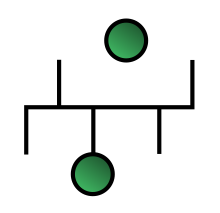





No comments:
Post a Comment